Expand Your Digital Workflow
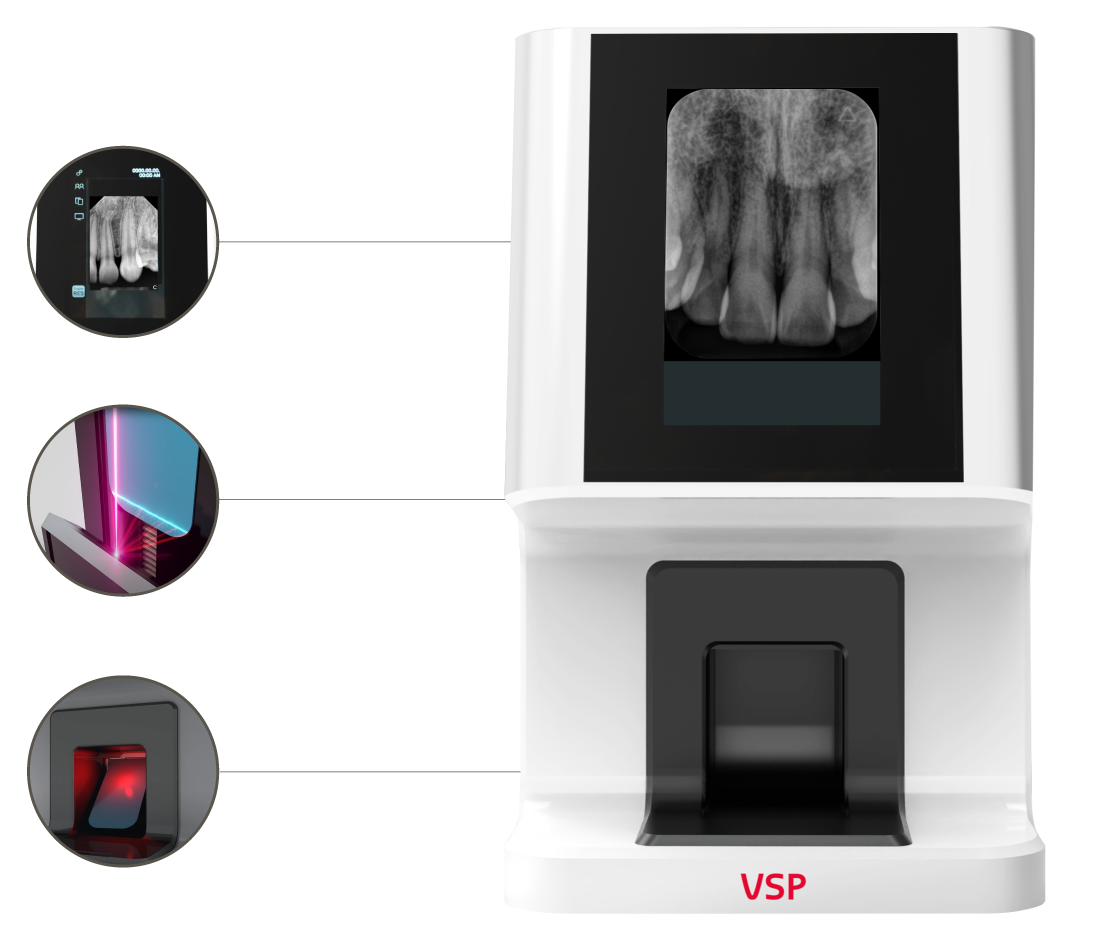
LIGHT, COMPACT AND USER-FRIENDLY
SCANNER
PROVIDE EASY INTERFACE WITH
A 4-INCH TOUCH SCREEN
IMAGE PREVIEW ON A 4-INCH
TOUGH SCREEN
SLEEP MODE SUPPORT FOR
POWER SAVING
SUPPORT OF MULTI-USE
PRACTICES
SUPPORT STAND-ALONE MODE WITH
BUILT-IN MEMORY
BUILT-IN MEMORY
IMAGES CAN BE SENT TO A DESIGNATED
ON THE NETWORK LIST
ON THE NETWORK LIST
IMAGES ARE SAVED ON A BUILT-IN
MEMORY CARD UP TO 500 IMAGES
MEMORY CARD UP TO 500 IMAGES
EASY TO INSTALL AND USE
(NETWORK SET UP AUTOMATICALLY)
(NETWORK SET UP AUTOMATICALLY)
HIGH DURABILITY MINIMIZES
AFTER-SALES SERVICE OCCURRENCES
AFTER-SALES SERVICE OCCURRENCES
Expand Your Digital Workflow
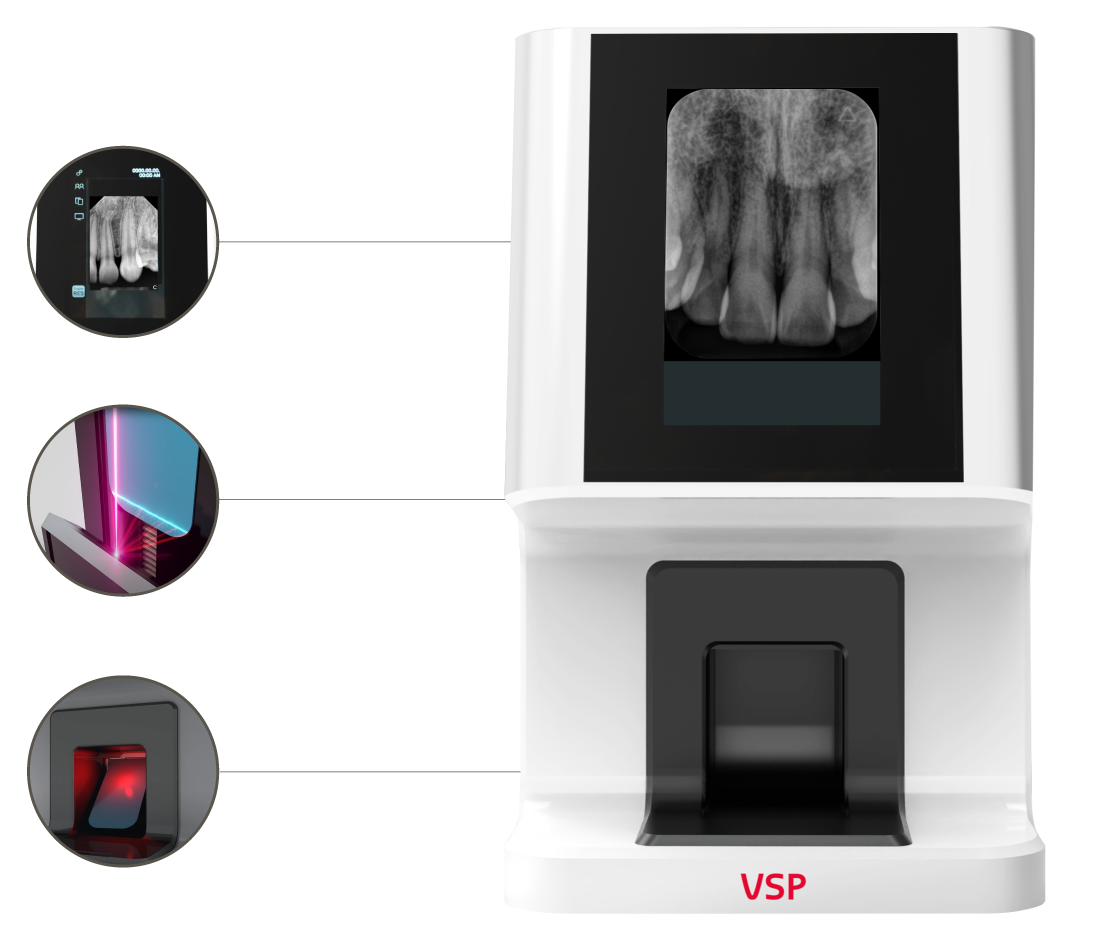
LIGHT, COMPACT AND
USER-FRIENDLY SCANNER
PROVIDE EASY INTERFACE WITH
A 4-INCH TOUCH SCREEN
IMAGE PREVIEW ON A 4-INCH
TOUGH SCREEN
SLEEP MODE SUPPORT FOR
POWER SAVING
SUPPORT OF MULTI-USE
PRACTICES
SUPPORT STAND-ALONE
MODE WITH BUILT-IN MEMORY
MODE WITH BUILT-IN MEMORY
IMAGES CAN BE SENT TO A
DESIGNATED ON THE NETWORK LIST
DESIGNATED ON THE NETWORK LIST
IMAGES ARE SAVED ON A BUILT-IN
MEMORY CARD UP TO 500 IMAGES
MEMORY CARD UP TO 500 IMAGES
EASY TO INSTALL AND USE
(NETWORK SET UP AUTOMATICALLY)
(NETWORK SET UP AUTOMATICALLY)
HIGH DURABILITY MINIMIZES
AFTER-SALES SERVICE OCCURRENCES
AFTER-SALES SERVICE OCCURRENCES

A Small, Light And Compactly Designed Scanner
Vatech VSP is small and light so it can be set up in a small-sized dental clinic efficiently.
As a high-end device, Vatech VSP, has a 4-inch LCD touch screen which provides the largest image preview. The touchscreen offers quick and easy access to features.
Moreover, the ethernet cable enables rapid image transfer from scanner to pc. We developed Vatech VSP as a simple, fast, and easy way to diagnose a patient on chairside.

A Small, Light And Compactly Designed Scanner
Vatech VSP is small and light so it can be set up in a small-sized dental clinic efficiently.
As a high-end device, Vatech VSP, has a 4-inch LCD touch screen which provides the largest image preview. The touchscreen offers quick and easy access to features.
Moreover, the ethernet cable enables rapid image transfer from scanner to pc. We developed Vatech VSP as a simple, fast, and easy way to diagnose a patient on chairside.
Specifications
| Supported IP | Size 0 , 1 , 2 , 3 (including 1 , 2 in our package) |
| Resolution (lp/mm) | Super Resolution: 20lp/mm, High Resolution 10lp/mm |
| Display | 4-inch touch screen |
| Interface | Ethernet |
| Multi-user practices | Yes |
| Sleep mode | Yes |
| Weight | 3.3kg |
| Dimensions (H x W x D mm) | 233 x 141 x 191.5 |
Specifications
| Supported IP | Size 0 , 1 , 2 , 3 (including 1 , 2 in our package) |
| Resolution (lp/mm) | Super Resolution: 20lp/mm, High Resolution 10lp/mm |
| Display | 4-inch touch screen |
| Interface | Ethernet |
| Multi-user practices | Yes |
| Sleep mode | Yes |
| Weight | 3.3kg |
| Dimensions (H x W x D mm) | 233 x 141 x 191.5 |
FAQ
VSP, scanner PSP intraoral Vatech

Operation
Network Setup
Software
[Technology Comparison] MPPC vs PMT
Accessories

FAQ
VSP, scanner PSP intraoral Vatech
Operation
Network Setup
Software
[Technology Comparison] MPPC vs PMT
Accessories





